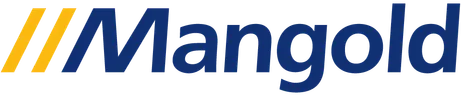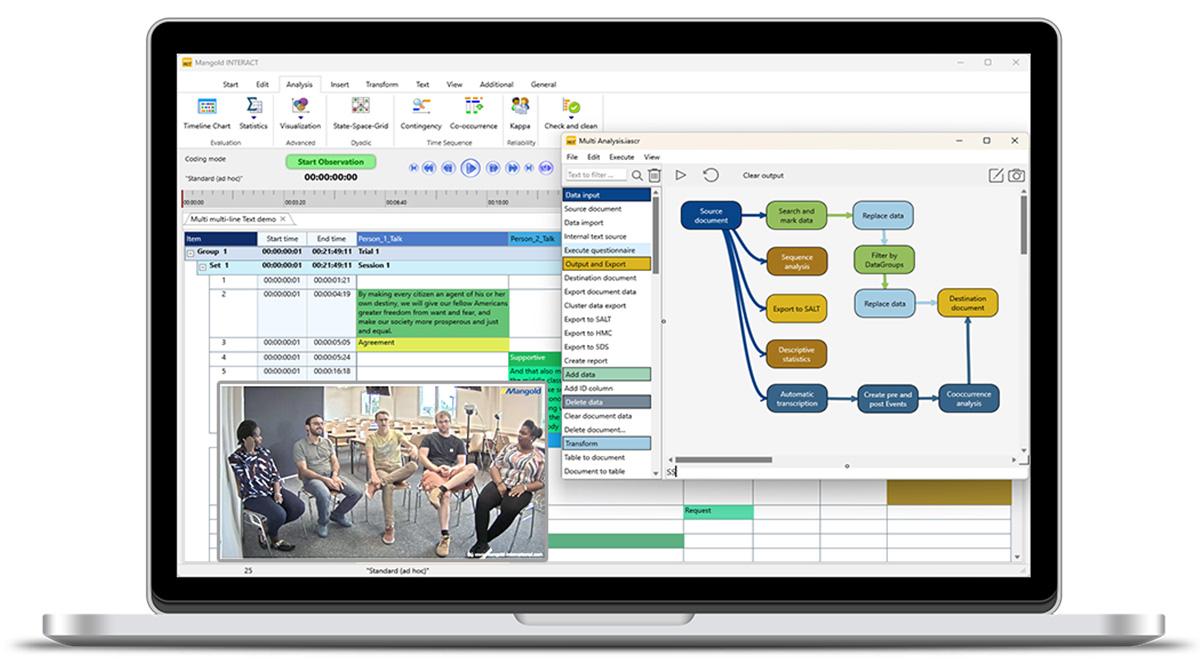· INTERACT Tutorials · 3 min read
Creating and Using a Coding System in INTERACT
Learn how to implement an efficient coding system in INTERACT for analyzing various observational scenarios through structured coding techniques.
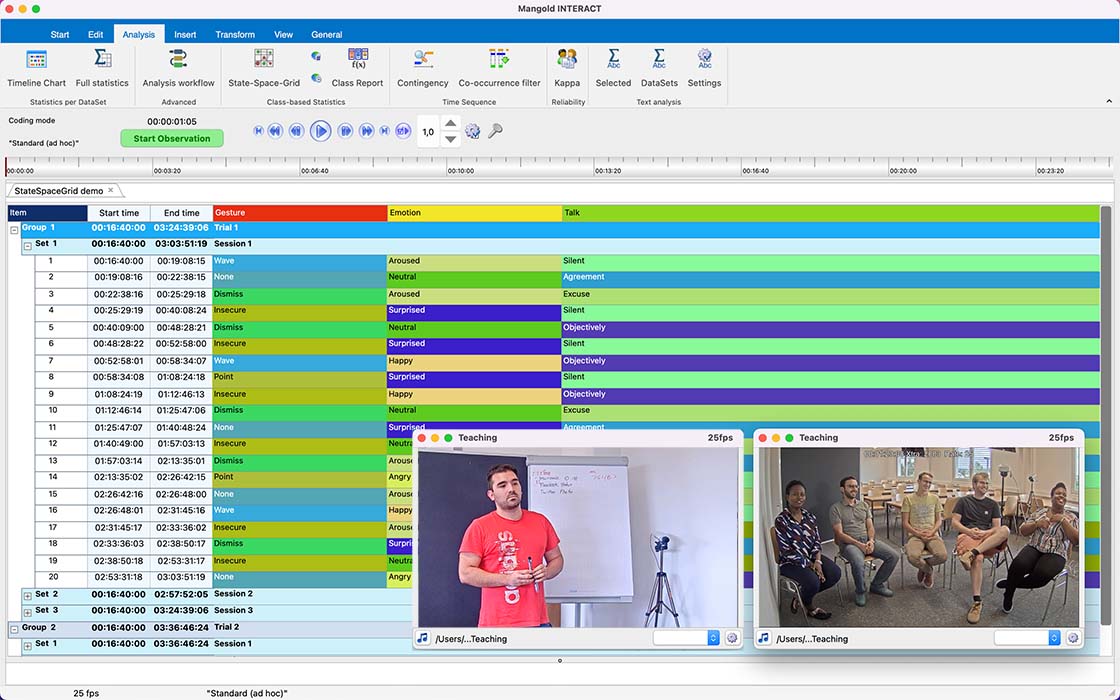
This tutorial aims to guide you through the process of creating a coding system in Mangold’s INTERACT that is both smart and easy to use. The coding system will help you analyze various situations, such as teaching, training, group meetings, or child play.
Understanding the Coding System
A coding system in INTERACT consists of classes and codes. Each class groups related codes, and it’s essential that all codes within a class are mutually exclusive, meaning they cannot co-occur.
Example Coding System: Teamwork
- Class: Communication
- Codes:
- Positive
- Negative
- Unknown (for instances where the event isn’t clear)
Creating a Coding System
Defining Classes and Codes
- Create Classes: Begin by defining your main classes. For example, you might have classes like
Communication,Context, andExpression. - Add Codes: Under each class, add specific codes that represent various observations.
Avoiding Redundancy
- Remove Duplicates: Ensure that codes are not repeated across classes. For instance, if “Imagination in Real” is used in multiple contexts, define it once and link it appropriately.
- Exhaustive Coding: Include a code for instances where no relevant observation can be made (e.g., “Unknown” or “Other”) to maintain clarity in your data collection.
Linking Codes to Classes
Once you have defined your classes and codes, you can link them. For example, if you want to know if an engagement is positive or negative, you would link the engagement codes to the expression class. This allows for a more streamlined analysis and reduces the number of codes you need to manage.
Setting Up Code Definitions
In INTERACT, each class can be saved as a code definition set. This allows you to assign keyboard keys to each code, making data entry faster and more efficient.
Steps to Set Up Code Definitions:
- Open the code definition window in INTERACT.
- Define your codes and assign keyboard shortcuts.
- Save each code definition set under the name of its class.
Using the Coding System
Coding an Event
- Start Observation: Open a video or audio file you want to analyze.
- Record Events: As you observe, use the assigned keys to code events. For example, if a participant is discussing an object positively, you would press the corresponding keys for “Object” and “Positive”.
Analyzing Data
After coding, you can view statistics and timelines to see how often certain codes were used. This helps in understanding patterns and behaviors in the observed data.
Combining Codes for Analysis
To gain deeper insights, you can combine codes from different classes. For instance, if you want to analyze how often a participant talks positively about an object, you can combine the “Object” code from the Topic class with the “Positive” code from the Expression class.
Steps to Combine Codes:
- Go to the Transform menu in INTERACT.
- Select Move and Combine.
- Choose the codes you wish to combine and create a new class for the results.
This allows for flexible analysis without losing the granularity of your data.
Conclusion
Creating a smart and efficient coding system in Mangold’s INTERACT involves careful planning and structuring of your classes and codes. By avoiding redundancy and linking codes effectively, you can simplify your coding process and enhance your data analysis capabilities.
Feel free to explore the various features of INTERACT to tailor your coding system to your specific research needs. Happy coding!